Ubuntu Server 安装简洁版 Xfce
2018年4月28日
全新安装好 ubuntu server, 然后执行命令安装 xfce 环境
1 | sudo apt install -y xfce4 xfce4-goodies --no-install-recommends |
xfce4-goodies 包含了一些 xfce 的一些系统配置 UI ,最好也装上,也可以直接装 xubuntu-desktop,但有很多无用的功能
启动图形界面
其实不需要图形启动器,无非是麻烦了一两行命令, 如果需要可以看看 https://wiki.archlinux.org/index.php/Display_manager
1 | startx |
对 xfce4 修改主题
- 系统配置可以安装 sudo apt install numix 系列的主题, 使用 xfce4-appearence-settings 配置一下
- arc, numixblue, greybird, bluebird 感觉都不错
- 安装对应的图标,比如 numix-icon-theme , 使用 xfce4-appearence-settings fonts tab 配置
- 修改 titlebar 要用 setting manager 打开, windows manager 配置
P.S: 目前在用 arc light 主题,arc 也有自己的 icon, apt install arc-theme, https://github.com/horst3180/arc-icon-theme, https://github.com/andreisergiu98/arc-flatabulous-theme
经过简单的修改就让人赏心悦目了
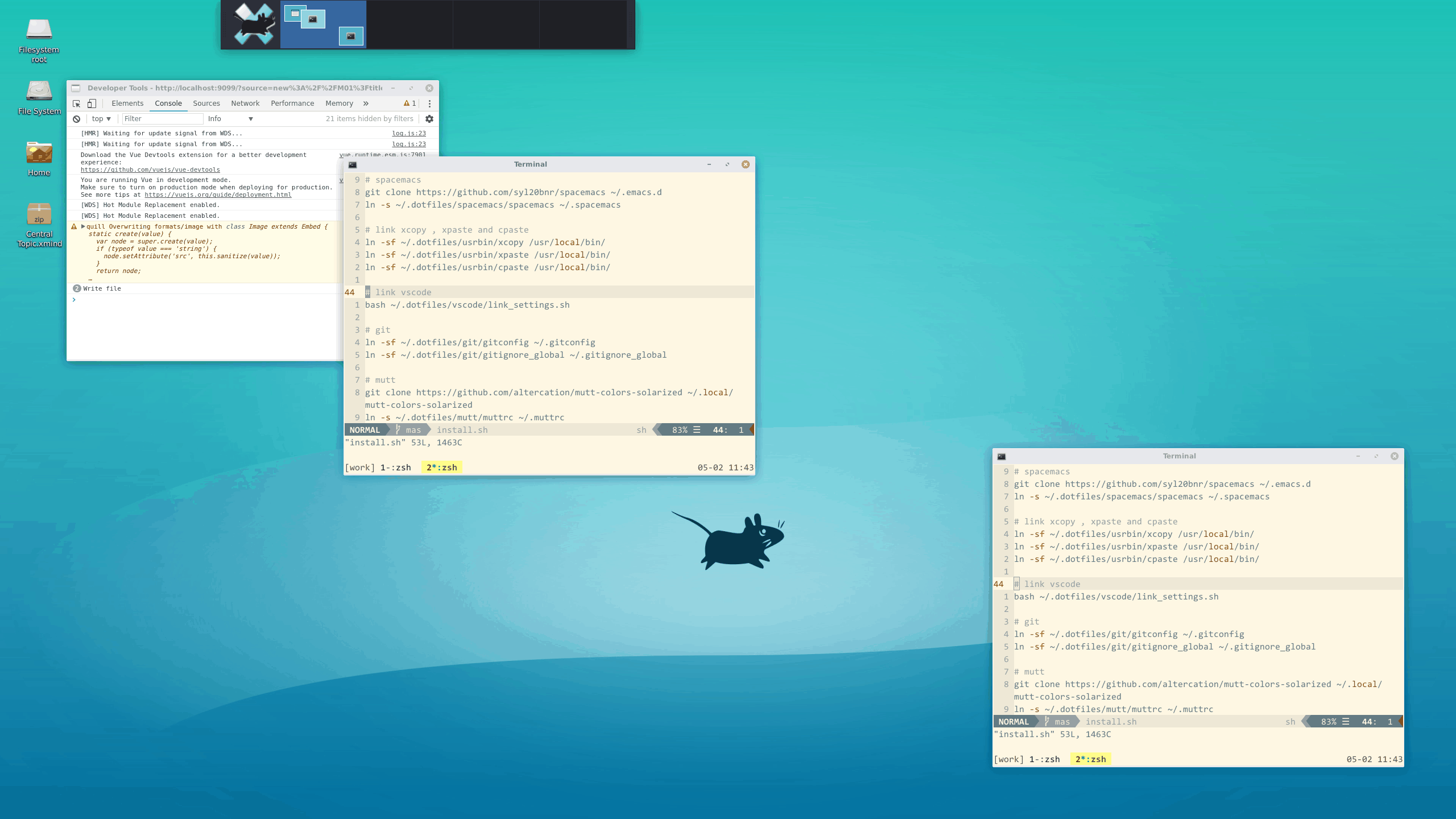
更多参考我的 wiki 关于 Ubuntu 部分